Platform administrators have the opportunity to forward an automatic e-mail notification for users of the main groups (see User groups - general information). This way, users who do not order any individual e-mail notification, receive notification as defined by the p-admin.
Selection for automatic e-mail notification is conducted as follows:
|1| Choose "Services" from the main menu by clicking on it.
|2| Click on the "modify"-button in the row "Notification".
|3| Now, you see a list of all available services. Decide about which services the users should be notified. In the services "Structure" and "Dialog" you can select indvidual folders and forums. In order to do so, either click on "Select specific folders" or "Select specific forums".
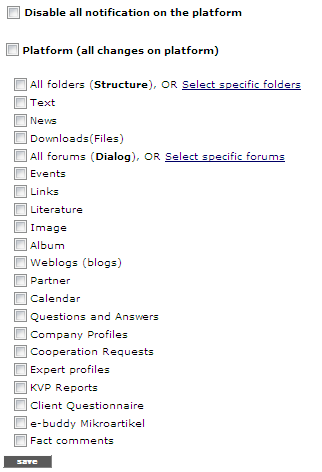
If you set "disable all notifications on the platform", all links on the platform about configuring notifications become hidden. If a user has defined his/her own notifications, they will be also disabled. After that if you enable the notifications from padmin (remove the tick from the "Disable all notifications on the platform"), the user notification + padmin notification will be again enabled as set before. But if you do not select anything in padmin (e.g. platform, service, folder), so no padmin notifications will be enabled and the users will receive only their notifications (as the case in the picture above).

Note: If you put a tick to "All folders" or "All forums" you will not see these links.
|4| Save your selection with the save-button.

During the registration process, users are asked if they agree to receive a p-admin notification. In addition, they can cancel the receipt of p-admin notification at any time.
|

