In order to create an Europass CV, please proceed as follows:
(1) Choose where to create your Europass:
(a) Open a folder.
Click on "add" next to the folder title and then choose the option 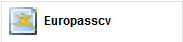
or
(b) Open the service-filing "Europass CV" from the drop-down menu in the options area (left column).
Then click on the button "add" button.
(2) Fill-in the name of your Europass CV:
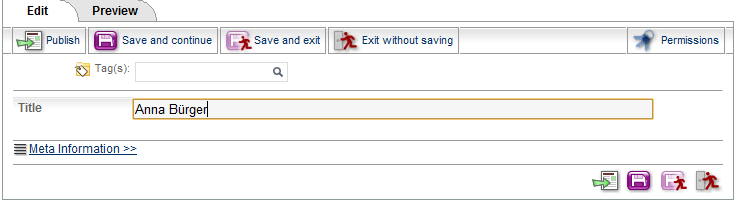
(3) Assign permissions if needed and click on "Publish".
(4) Adding information to your CV:
After creating your Europass CV, you can always add and update the information that represents you - name, contact information, education, working experience, personal skills and competencies, etc . Fill-in the desired categories by clicking on the  - "edit" button or add more details with the - "edit" button or add more details with the  - "add" button. When you are ready, click on "Save". - "add" button. When you are ready, click on "Save".
(5) Exporting the CV to a text fact.
When you add information for first time in your Europass CV or after having made changes, you'll be prompted to publish it in a text fact. A message will appear at the top of the page:
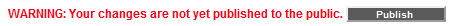
Click on "Publish" and automatically will be generated a new version to the export fact, where the changed made will be immediately
|

