|
Every platform has a footer where the "copyright message" is displayed. The default message is
"powered by: factline Community Server." You can adapt this text at any time.
In order to adapt the copyright message, proceed as follows:
|1| Choose "Messages" from the main menu by clicking on it.
|2| Click on the "modify"-button next to "Copyright message".
|3| Now, you can insert your text in the input field. If you
would like to insert a link, you must add class="link" (e.g. <a
class=link href=http://www.factline.com>factline</a>)
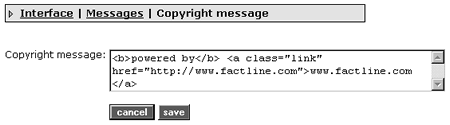
|4| Click on "save" to submit your changes. The new copyright message is now displayed in the footer of your platform.
|
|

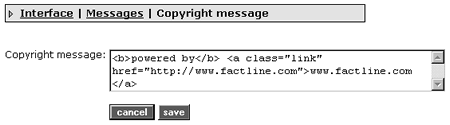
 continue with:
continue with:  return to:
return to: 