Procedure:
(1) Upload the partner logos as pictures (see chapter "
Upload image"). The partner logos must be 80 pixels in width and 64 pixels in height.
(2) Click on the partner window in the
header.
(3) Click on "add partner" in the options area (left column).
(4) An
input mask opens:
(5) Insert a partner name.
(6) Insert the
infoID of the partner logo.
(7) If required, insert a description of the partner (e.g. address, website,...)
(8) Click on "next >>".
(9) Set the permissions.
(10) Click on "preview".
(11) If you want to change anything, click on "edit". If you are satisfied with the preview, click on "
publish".
The partner logo is now displayed in the header.


![users - login [en] - 260161.3 users - login [en] - 260161.3](/images/260161.0)
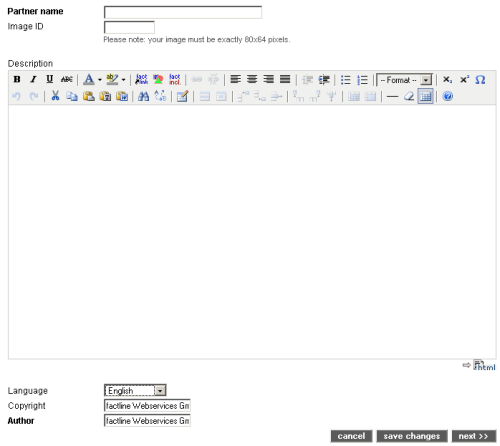
 continue with:
continue with:  return to:
return to: 